How NetBox Helped Me Work Better
Recently, I moved back to a Service Provider company I used to work with before, this time in the Design and Planning department. Immediately as I started working, I realized that source of truth for IP Address Management and many other things are either non-existent or on Excel spreadsheets, somewhat of a total disaster. It was then I decided to implement my old friend NetBox once more and help myself work better.
Before I continue, let me tell you what NetBox is…
According to the official website
NetBox is an open source web application designed to help manage and document computer networks. Initially conceived by the network engineering team at DigitalOcean, NetBox was developed specifically to address the needs of network and infrastructure engineers.
Some of the features of NetBox are:
- IP address management (IPAM), that can manage prefixes, IP addresses, VRFs, VLANs,…
- DCIM, that can manage sites, racks, connections, circuits,…
So, I followed the basic installation guide provided here and ran into zero issues on an Ubuntu 18.04 VM. Then it was time to import data into my shiny new IPAM…
Since the installation finished, it took me roughly 10 days to import various data sources (routing-tables and Excel files) to the IPAM using CSV imports and right then people started noticing how easy it was to find available IPs and how easier it was to search for data. I even had to modify some of the data I had already imported and it was like a breeze to find, select, export, delete, modify and import again.
This is what it looks like at the moment.
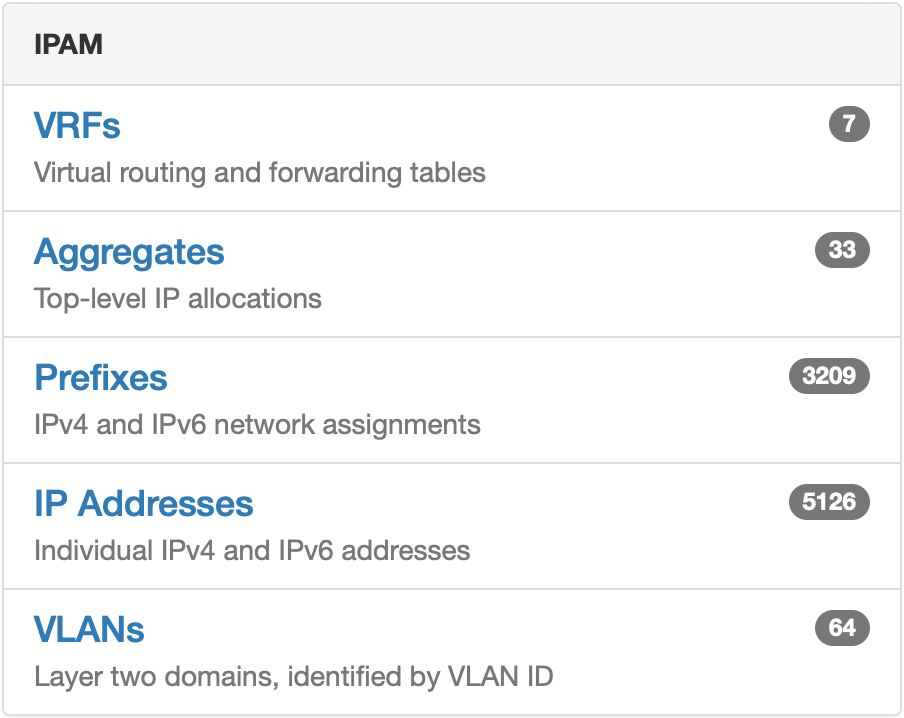
I’m planning to import more and more data to my IPAM and then make it as the only source of truth in my network. I have also started learning Python to create my own scripts to give me data for new plans such as assigning IP addresses for a new LTE site.